Let's start with what everyone would like to know first before buying anything, which is the price of this printer. The price varies depending on where you want to buy it, but if we are to name a common price, the printer is 300$ based on Newegg's prices. Some may say 300$ is expensive for a printer, but just wait until you see what it has to offer.
First of all, the printer supports AirPrint which is kind of a popular thing in our day with the iOS devices taking over the world slowly. For those who don't know, AirPrint is a feature which lets you print documents from your iOS device wirelessly provided that you are in the same network as your printer.
Another interesting feature is the ePrint feature which is something HP came up with. You can assign an e-mail address to the printer and send documents to be printed with email from any device connected to the same network as the printer. The downside is that you can't directly print Web pages, but many people will find a workaround for this easily.
The 8600 comes with a 4.3 inch touchscreen where you can choose to print, copy, scan, or fax in an easy fashion. The screen requires you to press the buttons harder than just giving a touch, which saves you from the trouble of touching the wrong button time to time. Besides the standard functions, there are also applications which you can access by using the touchscreen, such as Yahoo, Reuters, Disney and many more. You can download documents, templates, coloring pages and relative things directly from the printer without using an extra device.
The Officejet Pro 8700 Plus also has the feature to connect to the network via Wireless or Ethernet, which saves you from the trouble of buying an extra USB cable to connect it to your computer. The wireless/ethernet detection is fairly easy and straight forward, since it doesn't require any software to be installed on any computer, both on Mac and PC.
The speed of printing is quite good, especially compared to many other printers. Approximately, the 8600 prints a black text page in 5 seconds, a page with color graphics in 12 seconds, a photo in 40 seconds, and a presentation in 10 seconds. What catches the eye is that the photo printing speed is a bit slow in terms of comparison, but then again it's only a few seconds which doesn't really have an impact in daily life terms.
The scanner/copier is 8.5x14 inches, with a resolution of 4800 dpi. That means you can scan pretty much anything you need without losing any quality at all. You can save your scans to a memory card, to network, to e-mail, or most commonly, to your computer. An interesting mechanical addition is that the machine can flip pages for double-sided documents.
All in all, if you need a printer with many functions and a high quality document and photo printing feature for a good price, then the Officejet Pro 8000 Plus is for you. The printer comes with absolutely no down-sides (some might say the price is a bit too high like mentioned, and maybe the large size can be considered as a down-side for some people) in my opinion, and I highly recommend it for those who look for a professional printer.
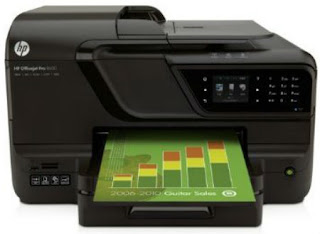

0 comments:
Post a Comment