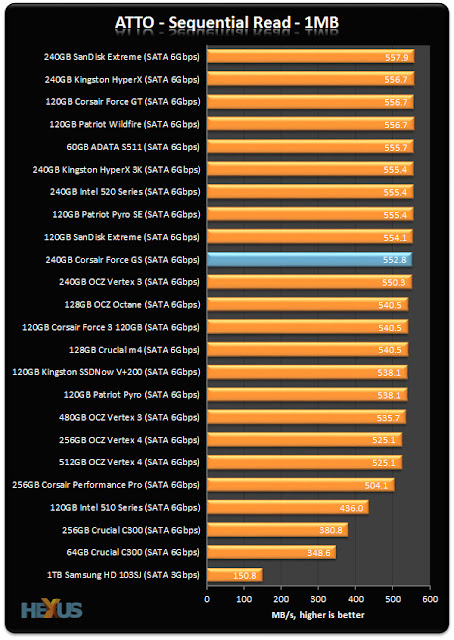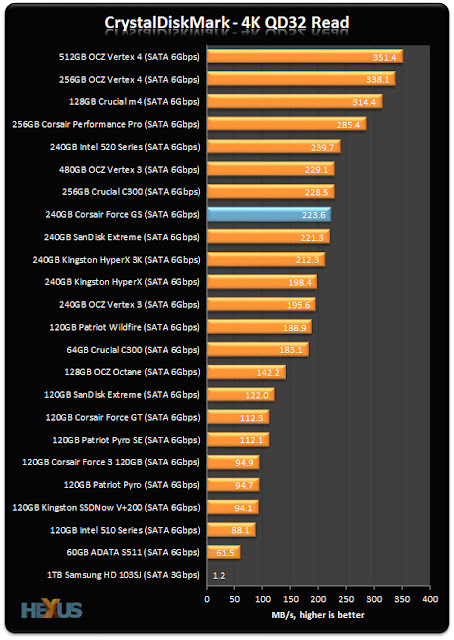The Corsair Force GS which was announced a month ago is surely the king of SSDs with the speed it offers compared to the other SSDs when we look at the technical data. If we were to compare numbers, Corsair Force GS is the fastest SSD in the market, leaving its rivals like OCX Vertex, SanDisk Extreme, and Intel SSD 520 behind.
The drive comes in 180 GB, 240 GB, 360 GB, and 480 GB models, for 175$, 220$, 300$, 430$ respectively, which is a fairly decent price for a SSD of its caliber. For this review, we will be looking at the 240 GB Corsair Force GS, and 240 GB models of other hard drives to compare. (prices may vary)
The drive uses the LSI SandForce SF-2281 controller, which is the same as the Sandisk Extreme and the Intel SSD 520. In the other corner, the Vertex 4 stands with the Indilinx Everest 2 controller, the only different controller between these drives.
The drive comes in 180 GB, 240 GB, 360 GB, and 480 GB models, for 175$, 220$, 300$, 430$ respectively, which is a fairly decent price for a SSD of its caliber. For this review, we will be looking at the 240 GB Corsair Force GS, and 240 GB models of other hard drives to compare. (prices may vary)
Let's take a quick look at the drive's technical statistics compared to the other hard drives. (For 240 GB)
The Force GS offers a Max Sequential Read Performance of 555MB/s, Write Performance of 525MB/s and a Max Random Write performance of 90.000 IOPS. (240GB - 220$)
For OCZ Vertex 4, the values are 535MB/s, 475MB, 95.000 IOPS. (256GB - 220$)
For Sandisk Extreme, 550MB/s, 510MB/s, 83.000 IOPS. (240GB - 187$)
For Intel SSD 520, 550MB/s, 520MB/s, 80.000 IOPS. (240GB - 255$)
As we can see, the Corsair outperforms both of the hard drives in terms of writing and reading speeds when we compare the numbers.
Though, sadly, things don't look the same way when we look at the benchmarks. (Taken from Hexus)
On Sequential Read, we see the Corsair Force GS is not performing well, and is beaten by all hard drives which we have compared earlier except the Vertex 4.
In the category of Sequential Write, we see the Corsair nearly living up to its promise by passing both Vertex 4 and Intel 520, though getting beaten by Sandisk Extreme by a small value even though the statistics show that Corsair should've been superior.
On Random Writing (IOPS), even though the Corsair offers more than the 520 and the Extreme, all three hard drives combined with the Vertex 4 standing on 95.000 IOPS passing right through the Corsair.
We see a similar scenario in Random Reading, again the Corsair isn't living up to the statistics we have seen when it first came out.
All in all, it would be wrong to say that the Corsair Force GS is a bad SSD , but it's definitely not the king of SSDs, even with the high values it shows compared to the other SSDs in terms of statistics. Personally, I've been disappointed when I saw the benchmarks since I was quite hopeful about Corsair Force GS, and I was even thinking of buying one. Looks like it's not the best time for that right now. (it's the newest among the drives we compared)
In this situation, I will have to recommend the Sandisk Extreme if anyone's interested in buying a SSD, performing quite well in all benchmarks, coming in with an extra 15 GB and the lowest price of them all. Sorry Corsair, but my vote goes to Sandisk this time. The Intel 520 is also a quite strong alternative for those who want to buy a SSD, but it's fairly overpriced for the so little benefit it gives. If you are someone who wants to push the limits of the system to the max, then Intel 520 is more suitable for you than the Sandisk Extreme. A regular user (including gamers) should prefer the Extreme.
Even though it's not related to the Corsair in a specific way, I want to mention that as a matter of fact, we also see the SandForce performing better than the Everest 2 when it comes to Sequential R/W, and vice versa for Random R/W. That means, for big file transfers, the SandForce will outperform the Everest 2 while the Everest 2 will be outshining the SandForce when it comes to clusters of small files. The SandForce also seems to be more popular among SSDs, but it's hard to say which one is better than the other which such close comparisons. Looks like SandForce 2281 vs Everest 2 will be the new nVidia vs Radeon!