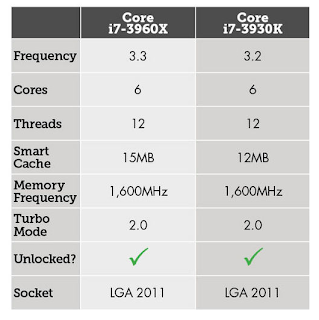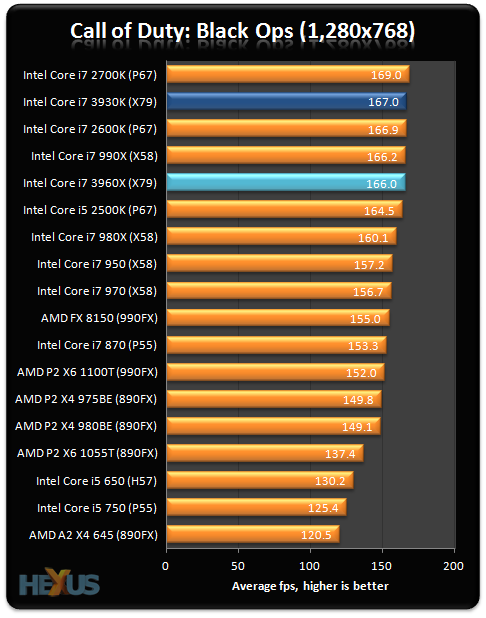Hello again! In this post I will be talking about Logitech G9X gaming mouse, which I have been using for over a year now. I believe it's a mouse that every gamer should take a look at as it is the best mouse (personal opinion) I've put my hands on.





Now you might say, what's so special about this mouse? It's just a mouse after all!
First things first, this mouse is one of the most sensitive mice in the market, with a dpi value going up to 5700 at will. Especially if you are interested in FPS games, you'd know how important high sensitivity and high dpi is. Sometimes(actually most of the times!) turning your mouse a second faster than your opponent can save you from dying, can win you games.
As we are talking about gaming and dpi, the mouse lets you store up to 5 profiles with 5 different dpi levels each which you can change right on the spot even while you are playing a game. So if you're using a weapon which requires you to turn the mouse fast, you can just go to your high dpi setting and if you're supposed to snipe, just change your setting to the one you made for sniping with low dpi. You can use your other profiles for other activities such as browsing, drawing, etc.
Next thing, the mouse offers you different grips which you can attach on the mouse depending on your style. (Claw grip / Palm grip / Fingertip grip) That's a great flexibility for everyone, because everyone has their different style of holding a mouse, and with these changeable grips, no one is being held back from using this mouse. If you wish, you can also use the mouse without attaching any of the grips, though I prefer to use the gray grip myself.

The mouse also offers weight cartridges which you can place into your mouse. They come as 7 grams and 4 grams pieces, and there are 4 cartridge sockets in the mouse. So if you want your mouse to be heavier than it already is, you can use these cartridges. Now why would you want your mouse to be heavier than it already is? Well, it helps some people in terms of sensitivity. Since the mouse is heavier, people find it easier to make high precision movements at that state.

Other than the main points which make this mouse special compared to other mouses, it shares the double scrolling mode with most of the other Logitech mouses. With a button under the mouse, you can either choose your mouse's wheel to be click by click (which I found very useful for switching weapons in-game), or you can change it to be friction-less mode so that it goes faster. (for browsing etc.)

The mouse offers 9 fully programmable buttons (L/R/M/Mouse4/Mouse5/Dpi -/Dpi +/Wheel Left Lean/Wheel Right Lean) You can change the functions of every button on the mouse any way you like. In the times I played both WoW and CS:S, I had one profile where dpi buttons were programmed to change dpi, and one profile for WoW which I had them as my spell key binds. (Nowadays I use them for next/previous song, lol)
The mouse's software which comes in a CD is fairly easy to use and it's highly user friendly. It takes a few minutes to program a new profile from scratch to suit your needs.
The mouse's software which comes in a CD is fairly easy to use and it's highly user friendly. It takes a few minutes to program a new profile from scratch to suit your needs.
All in all, this mouse has made my life a lot easier than it was with other mouses. It offers maximum flexibility in both physical and software side means. I can change every single thing about this mouse and adjust it to the way I want it to be. If this one breaks (I hope not!) I sure will replace my G9X with a different G9X.
Score : 5/5