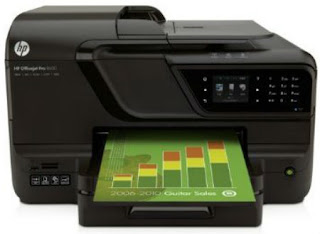Nowadays, nearly every computer user is using an antivirus software. The usage of antivirus software is going up day by day as internet keeps becoming less safe compared to before. Compared to past years, there are more viruses, spywares, worms, trojans and all kinds of harmful stuff going around the internet which you -soon or late- might be a victim of. There are many advantages of using an antivirus software since it makes up for your mistakes, (for example a file which you shouldn't have executed, or a website which you shouldn't have clicked) keeps your computer clean and so on. Antivirus software, like anything else, come with disadvantages as well. The main reason I'm writing this article is actually to show the disadvantages of using an antivirus software, since many users seem to ignore the fact.
To list the advantages in a detailed way:
1) Virus Protection: It will protect your computer from being infected by viruses and many other harmful malware. An antivirus software may save your operating system from crashing, your data from being corrupted or deleted, your computer performing poorly in general and other things.
2) Personal Information Protection: There are hackers out there who want to make quick money by taking your credit card information, or your bank information. This is even more of a serious blow compared to your computer crashing since it could end up with you losing all the money in your credit card or your bank account. Many antivirus software come with an integrated firewall which will protect you from being target of such attacks.
3) System Information: If you think there's something wrong with your computer at any point, you can run a scan with an antivirus software to check if a virus is causing the problems which you're experiencing to be on the safe side. Without one, it will be hard to know if a virus is the source of your performance problems or something else.
And now, the time has come for my favorite part, the disadvantages:
1) Cost: It will cost you a lot of money to buy. You will also be required to pay a monthly or yearly fee to use it which is icing on the cake.
2) CPU & Memory Hogging: Nearly all antivirus software will hog your computer's resources, which means that it will be using unneeded memory and processor speed even though it's not doing anything. The reason behind that could be either the fact that the software is coded badly, or the company has the intention to show their software is "working", even though it isn't.
3) Failure Chance: There's always the chance of antivirus software failing to delete or disable a certain virus. If all viruses were successfully deleted, then noone would be bothering to code new viruses all the time. If you go on a software forum with a virus deletion board, you will see lots of threads with people complaining about their antivirus software not being able to delete a certain virus.
4) Conflicts: Your antivirus software may conflict with another software, or with your drivers, which will mostly end up with your antivirus software not working until you remove that particular software, or vice versa. In some cases you can expect your operating system not to boot.
As you can see, it comes with many disadvantages along with the advantages it brings. When we take a close look at the advantages and disadvantages, the first thing which comes to my mind is the fact that with a little bit of awareness, nothing will happen to your computer or you even if you don't use it.
To be infected by a virus on the internet, you actually have to click something which will harm your computer. None of the really harmful viruses which will crash your computer or slow it down will come to you just by going around the internet. You might end up picking little spywares about advertisements and stuff, but that'd be all. Then again, you can clean your computer from spywares by using a spyware cleaner, which is mostly free and won't hog your resources.
Personally, I have never been a fan of using an antivirus software, and I never used it in my life. My accounts never got hacked, my OS never got crashed beyond repair, and my computer was never slowed down to the point where I can't use it anymore. I can say that I've never been infected with a serious virus.
I believe that if you look out for yourself and be careful on the internet, there's a really rare chance that you will be infected with anything serious. (it's not hard, really) Even Windows has an integrated firewall now which will at least protect you from hacker attacks and all the personal information stealing I've talked about earlier.
Many people say that using an antivirus software is good and necessary for a home user, but advanced users mostly find it unnecessary to use it. I say that every user who is just a little bit careful while surfing the internet won't need anything to protect themselves from harmful viruses. Don't click dodgy websites, don't open dodgy files, and if you're in doubt (happens to best of us), use an online file scanner, use a Virtual Machine, be creative. Don't let commercial software take your money and your computer resources!
To list the advantages in a detailed way:
1) Virus Protection: It will protect your computer from being infected by viruses and many other harmful malware. An antivirus software may save your operating system from crashing, your data from being corrupted or deleted, your computer performing poorly in general and other things.
2) Personal Information Protection: There are hackers out there who want to make quick money by taking your credit card information, or your bank information. This is even more of a serious blow compared to your computer crashing since it could end up with you losing all the money in your credit card or your bank account. Many antivirus software come with an integrated firewall which will protect you from being target of such attacks.
3) System Information: If you think there's something wrong with your computer at any point, you can run a scan with an antivirus software to check if a virus is causing the problems which you're experiencing to be on the safe side. Without one, it will be hard to know if a virus is the source of your performance problems or something else.
And now, the time has come for my favorite part, the disadvantages:
1) Cost: It will cost you a lot of money to buy. You will also be required to pay a monthly or yearly fee to use it which is icing on the cake.
2) CPU & Memory Hogging: Nearly all antivirus software will hog your computer's resources, which means that it will be using unneeded memory and processor speed even though it's not doing anything. The reason behind that could be either the fact that the software is coded badly, or the company has the intention to show their software is "working", even though it isn't.
3) Failure Chance: There's always the chance of antivirus software failing to delete or disable a certain virus. If all viruses were successfully deleted, then noone would be bothering to code new viruses all the time. If you go on a software forum with a virus deletion board, you will see lots of threads with people complaining about their antivirus software not being able to delete a certain virus.
4) Conflicts: Your antivirus software may conflict with another software, or with your drivers, which will mostly end up with your antivirus software not working until you remove that particular software, or vice versa. In some cases you can expect your operating system not to boot.
As you can see, it comes with many disadvantages along with the advantages it brings. When we take a close look at the advantages and disadvantages, the first thing which comes to my mind is the fact that with a little bit of awareness, nothing will happen to your computer or you even if you don't use it.
To be infected by a virus on the internet, you actually have to click something which will harm your computer. None of the really harmful viruses which will crash your computer or slow it down will come to you just by going around the internet. You might end up picking little spywares about advertisements and stuff, but that'd be all. Then again, you can clean your computer from spywares by using a spyware cleaner, which is mostly free and won't hog your resources.
Personally, I have never been a fan of using an antivirus software, and I never used it in my life. My accounts never got hacked, my OS never got crashed beyond repair, and my computer was never slowed down to the point where I can't use it anymore. I can say that I've never been infected with a serious virus.
I believe that if you look out for yourself and be careful on the internet, there's a really rare chance that you will be infected with anything serious. (it's not hard, really) Even Windows has an integrated firewall now which will at least protect you from hacker attacks and all the personal information stealing I've talked about earlier.
Many people say that using an antivirus software is good and necessary for a home user, but advanced users mostly find it unnecessary to use it. I say that every user who is just a little bit careful while surfing the internet won't need anything to protect themselves from harmful viruses. Don't click dodgy websites, don't open dodgy files, and if you're in doubt (happens to best of us), use an online file scanner, use a Virtual Machine, be creative. Don't let commercial software take your money and your computer resources!