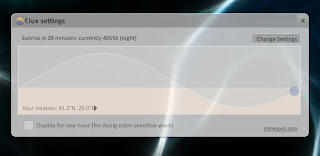Tired of waiting years every time you start your Windows 7 up? You hate restarting your computer just because it takes so long to start it back every time? Well then, this post is for you!
As a person who hates long boot times, I decided to write about how you can speed your Windows 7 up today, let's go!
1) Configure your Windows 7 to use all cores.
To do this, hit WinKey + R, and type msconfig in the box which comes up. Switch to the Boot tab, select your Windows 7 installation and click Advanced Options. Check Number of processors and max it out.
You can aslo check "No GUI boot" option as it slows down the boot time around 2-3 seconds. (No more colorful Windows 7 boot though.)
2) Eliminate unecessary executables from your Startup.
To do this, open up msconfig like you did at the last step, and pick the Startup tab this time. Check off everything that you don't want to start when your computer does. You can open them up manually when you need to use them. This will save you a lot of time when your Windows is loading up after you log in your user.
3) Eliminate unnecessary Services from your Startup.
The drill is the same as you might've though, just go to msconfig and select the Services tab this time. If you aren't so familiar with your operating system, I suggest checking Hide all Microsoft services before you disabling stuff as you can screw something up in your system.
4) Remove the fonts you aren't using.
Especially if you downloaded lots of Fonts back in the day for some reason, and you aren't using them at all, go to Control Panel -> Fonts and delete the fonts you don't need as Windows loads every single Font when you start it up. This is a tip which will save you a lot of time as well.
5) Disk Cleanup, Disk Scan, Disk Defragment
It's always good to keep your system hard drive tidy and clear since you'll be saving it from extra load by doing that. Go to Computer, right click your system hard drive, click Properties. In the Tools section, start with Error-checking. Check both options and start it off. After that, go to General and hit Disk Cleanup, get rid of the unused files. Lastly, go back to Tools and defragment. Defragment is the most effective tool among these 3 since it will cluster your files, opening up more space in your hard drive and giving you some extra speed.
These are all the things you can do without getting into any sort of hassle and without altering the way you use your Windows. There are a few extra things you can do if you think it's worth it, but I really think there's no need for the extras as what I listed above will be sufficient.
For the ones who want to take look at the extras:
0) Disable Windows Aero. (It's definitely not worth it to disable a feature like this just to gain a few seconds of time in my opinion!)
1) Add up more RAM. Adding RAM will increase your boot time if you don't have sufficient RAM at the moment.
2) Get a SSD. A SSD will perform better than any 7200 RPM hard drive or a 15K SCSI.
3) Delete/switch your Anti-Virus software if you think this is the cause you are having a slow boot. (Some Anti-Virus softwares take too long to load up etc.)
4) Go to BIOS and enable Quick Boot, also assign your hard drive as the First Boot Device instead of an Optical Drive, it will make you gain an extra 3-5 seconds.
All being said, these are the things you can do to speed your boot time up. From minimal tweaks to hardware changes, there are many things you can do to have a quicker boot. I hope you enjoyed the read!